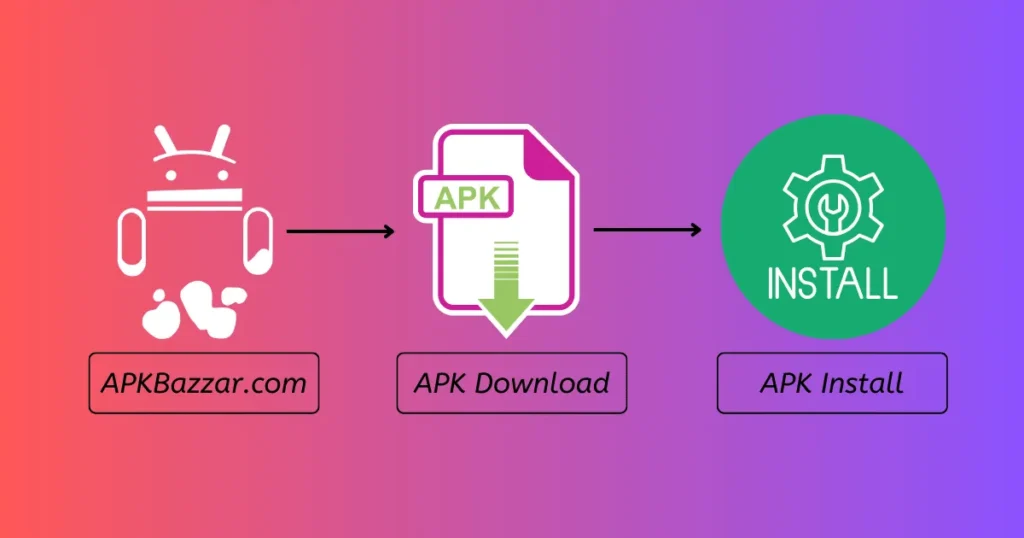
Welcome to the APKBazzar.com website, “How to download and install APK from the APK Bazzar website?” Know it through this article. By following these steps, you should be able to download and install an APK from this website successfully:
Step-by-Step Guide to Download and Install APK from APK Bazzar:
Step 1: Enable Unknown Sources:
- Before downloading, you need to allow installations from unknown sources on your Android device.
- Go to Settings > Apps > Security or Privacy > Install Unknown Apps.
- Select the browser you will use to download the APK (like Chrome) and enable Allow from this source.
Step 2: Visit APK Bazzar (APKBazzar.com):
- Open a web browser on your Android device.
- Navigate to the APK Bazzar (APKBazzar.com) website by entering the URL.
Step 3: Search for the APK:
- Use the search bar on the website to find the APK file you want to download.
- You can also browse through categories or popular apps.
Step 4: Download the APK:
- Once you find the desired APK, click on it to open the app’s page.
- Look for the Download button and tap on it.
- The download will start, and you’ll see a notification once it’s completed.
Step 5: Locate the Downloaded APK:
- Open the Downloads folder on your device or tap the notification to access the downloaded APK file.
Step 6: Install the APK:
- Tap on the APK file to start the installation process.
- You may see a prompt asking for confirmation to install.
- Tap Install to proceed
Step 7: Open the App:
- After installation, you can find the app in your app drawer. Tap on it to open and use the app.
Last Word
Friends, I hope through this article you have learned how to download and install APK from the APK Bazzar website. Stay with our website to download your favorite apps and know the new features of the app.